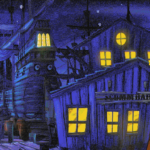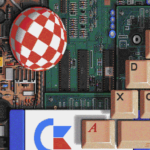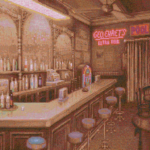I’ve got a problem with alien life, or rather we have a problem.
To quote Douglas Adams; space is big. So is time. Our galaxy has been around for over 13 billion years. Our planet has been habitable for 3 billion years. Modern humans? about 300,000 years, or about 1/10,000th of the time the earth has been habitable. This is not a big number.
For a start, to assume that intelligent life is the natural end goal of life is an odd take. Of the millions of species of life that have ever existed, we are the only one to have developed technology necessary for interstellar communication. It strikes me that we are an anomaly; if it weren’t for the death of the dinosaurs, our early ancestors may never have developed. If the great oxidation event never happened, complex animal life may never have developed.
Many things had to align in order for us to gain a foothold, it seems unlikely that similar events will have unfolded on other planets capable of sustaining life.
Let’s assume that we don’t destroy ourselves in the near future and humanity makes it to 1,000,000 years. It’s a far stretch from where we are now, but still will be less than 1/10000th of the time that the milky way has existed.
Lets be conservative and say there have been 10 million animal species. The odds of one of those species (us) being alive at the same time (from our observational perspective) as another with the same odds as us is roughly (very!) one in ten quadrillion.
That’s not a big number. We’ll be lucky to find bacteria.